
Canvas X CADComposer 20.0 Build 416-P2P

Description: CADComposer takes Canvas X into another dimension, enhancing the core solution with the ability to import and edit 3D CAD files. It provides a uniquely integrated design environment enabling you to handle and combine all 2D and 3D graphical elements and apply high-end effects within a single document. Use your source CAD files to produce assembly diagrams, maintenance manuals, repair guides, product sheets, marketing material, and more.
Bridging 3D and 2D Illustration
- Complete 3D and 2D Solution: Import, edit and integrate CAD files, vector and raster images in a single software package.
- Market-leading flexibility: Import huge range of 3D CAD, vector and raster file formats.
- Extraordinary detail: Work to 0.035 micron accuracy
- Diverse outputs: Export numerous image and vector formats
- Feature-rich: Comprehensive toolset for vector illustration and image editing
- Simple and Intuitive: Learn fast with intelligent Canvas Assistant, dynamic help, and video tutorials
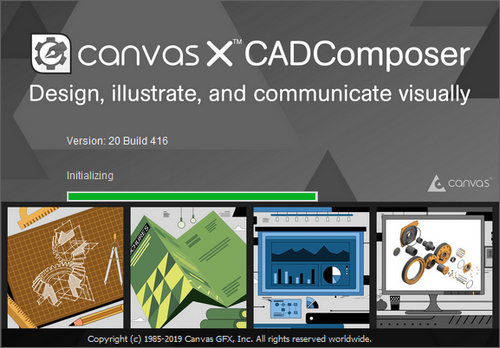
Unique Combination of 2D and 3D
Canvas X CADComposer offers a unique blend of 2D and 3D editing capabilities. So now there’s no need for you to be forever switching between costly 3D CAD software and standalone 2D design software not designed for technical illustration.
Open Diverse 3D CAD Formats
Import 3D CAD files from your original designs and modify and re-use them in your technical illustrations and visual documentation. CADComposer supports files from SolidWorks, CATIA, Inventor, Pro/Engineer, Solid Edge, NX, Rhino, 3D PDF, and many more common 3D CAD formats including OBJ, IGES, STEP, JT, FBX, STL, DXF, DWG, and more.
Simple, Effective Editing
CAD objects in Canvas can be edited and re-edited as many times as you need. Update your documents with new versions or changed views by simply double-clicking your object. Any rendering can be easily undone, so any adjustments are completely painless.
Various Views (Various Rendered Modes including Vector)
Display your 3D file however you like, with both orthographic and perspective views combined with various render modes including smooth, outlines, wireframes, technical, flat, and silhouette. With Canvas X CADComposer, you can also vectorize your view with industry-leading detail and quality. Export into our diverse image and vector formats.
Illustrate What’s Most Important
Show, hide, and ghost any part in your assembly to focus your audience on what you want them to see. Change colors of your assemblies to highlight parts within your assemblies.
Explode Your Assembly
Intuitively move parts along their axes for exploded views which help your audience understand how multiple components interconnect.
Automatic Annotations
Automatically label parts in your illustration with the CAD metadata.
Automatic BOM Tables
Create a bill of materials from your CAD data to list out all the parts of your assembly.
Release Name: Canvas X CADComposer 20.0 Build 416-P2P
Size: 789 MB
Links: HOMEPAGE – NFO – Torrent Search
Download: UPLOADGiG – NiTROFLARE – RAPiDGATOR
